Get COBRA working locally
The following steps will let you get COBRA installed and running locally
Requirement:
- Windows OS (10 or server 2016)
- Python >=3.7.5
- Internet
Clone COBRA GitHub repository
Recommend clone COBRA to C:\cobraproject.
$ git clone https://github.com/hvan6/cobraproject.git
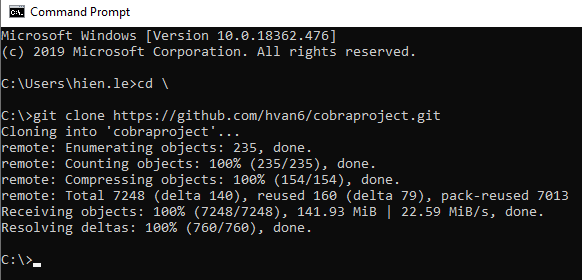
Make sure COBRA project has the following folder structure.
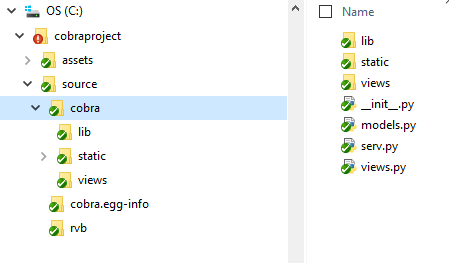
COBRA env directory path setting
- If you clone
cobraprojectto another directory different withC:\cobraproject, UPDATEVENVpath to the correct path to the directory of your local COBRA in following files:C:\cobraproject\source\firstRun.bat C:\cobraproject\source\run.bat - If project directory is
C:\cobraproject\, make sureset VENV=C:\cobraproject\envis at the first line in following files:C:\cobraproject\source\firstRun.bat C:\cobraproject\source\run.bat
Unzip dataset
We are NOT allowed to push files larger than 100 MB to GitHub due to conditions for large files, so you need to unzip dataset file manually before compiling COBRA project.
Unzip dataset zip file from:
C:\cobraproject\source\cobra\static\properties_2017_cleaned10-30.zip
to:
C:\cobraproject\source\cobra\static\properties_2017_cleaned10-30.csv
Start the COBRA server
- If it is the first time execution, double click on
firstRun.batto install environment packages and compile project. It will take a while to download packages and install, please wait until you see lines similar like below:Starting monitor for PID 4084. Starting server in PID 15988. Serving on http://GD0QXY2.mypc.com:6543 Serving on http://GD0QXY2.mypc.com:6543Please do NOT close command prompt window.
-
Otherwise, double click on
run.batto compile project, wait until you see lines similar as above, do NOT close command prompt window - Open a browser and navigate to: http://localhost:6543/
Trouble shooting
If you have any question to compile COBRA project, please contact us for help:
- Hien Le: hvan6@gatech.edu
- Stephen Wang: Stephen.Wang@gatech.edu